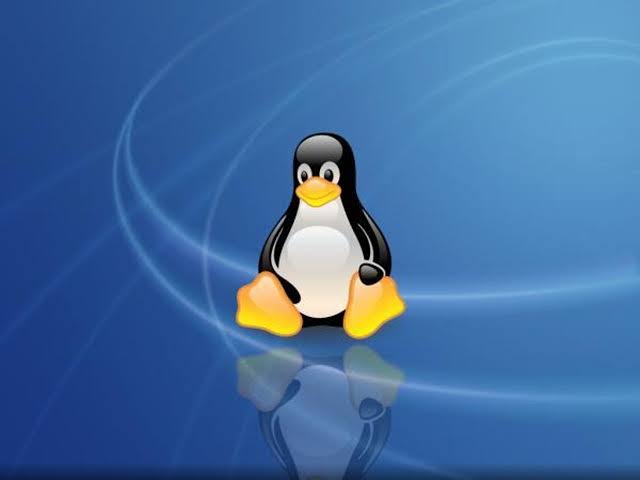

If you’ve ever wondered how Linux stacks up against Windows in terms of raw performance, or how the new Mac Ultra compares to a Thread Ripper, you’re in for a treat. In this blog post, we’ll review Linux vs. Windows vs. Mac and who is the performance boss thorough drag race between, using an extensive set of performance benchmarks. We’ll run both systems head to head on bare metal, and then compare their performance with Windows Subsystem for Linux (WsL) and Docker containers. To top it off, we’ll throw the top-of-the-line 20-core Mac Studio into the mix. Let’s find out which operating system emerges as the fastest.
Selecting the Benchmark Suite:
For a well-rounded benchmark suite, we needed a variety of workloads, from compression to web processing, text rendering, physics, image processing, and more. We found Geekbench 5 to be the ideal choice for our hardware, which includes the Thread Ripper 3970 with 64 hyper-threaded cores and the Mac Studio Ultra with 20 cores.
Running Geekbench on Bare Metal:
We began our performance testing by running Geekbench on the bare metal of each system. On the graphical desktops of Windows, Linux, and Mac, the process was straightforward. We downloaded Geekbench 5, installed it, and ran the benchmarks. For Linux servers, we used the command-line method, which involves downloading, decompressing, and running the benchmark.
Comparing the Results:
Geekbench tests your system’s single-core and multi-core performance. In the single-core tests, each CPU core handles a specific task, such as AES encryption, text compression, and more. The multi-core tests gauge how much work the CPU can accomplish simultaneously. Geekbench then uploads the results to its database for analysis.
Testing on Different Systems:
We extended our testing to various systems, including the 59 50x and the Thread Ripper 3970x. We also conducted tests under WsL 2 and within Docker containers to explore performance differences.
The Battle: Linux vs. Windows on Bare Metal:
The first big showdown was between Linux and Windows running on the same hardware. Both were booted from their dedicated drives, and there was no virtualization involved. The results were surprisingly close, with Linux scoring 1370 and Windows following closely at 1348, roughly 98% of Linux’s performance.
Bare Metal vs. WsL 2 vs. Docker:
Next, we examined the impact of virtualization on performance. WsL 2 provided a compelling option, offering 96% of Linux’s bare metal performance. In contrast, Docker imposed a more significant hit, dropping performance by about 15%.
Multi-Threaded Performance:
When it came to multithreaded testing, the results were fascinating. The Thread Ripper 3970x proved dominant, scoring 25% higher than the Mac Studio Ultra. Linux under WsL 2 held its ground, offering 92% of the bare metal performance.
Mac Joins the Race:
To complete the picture, we added the Mac into the mix. The Mac M1 Max, 20-core Mac Studio Ultra, and the Thread Ripper 3970x participated. In single-core workloads, the Mac Studio Ultra impressed with a score of 1777, slightly edging out Linux on bare metal at 1781.
The Winner:
After an exhaustive race, the winner emerged – Linux. On the Thread Ripper 3970x, Linux outperformed Windows by approximately 5% in single and multi-threaded workloads. However, on the 59 50x, the margin narrowed to about 2%. The choice between Linux and Windows depends on specific needs and trade-offs.
Conclusion
In this comprehensive performance comparison, Linux showcased its capabilities as a high-performing operating system. Maybe that’s one of the 8 reasons why I switched to Linux. It excelled in a variety of scenarios and maintained its lead against Windows and Mac in various tests. The results offer valuable insights into choosing the right platform for your computing needs. While Windows and Mac are strong contenders, Linux’s performance and flexibility make it a powerful option for many users.




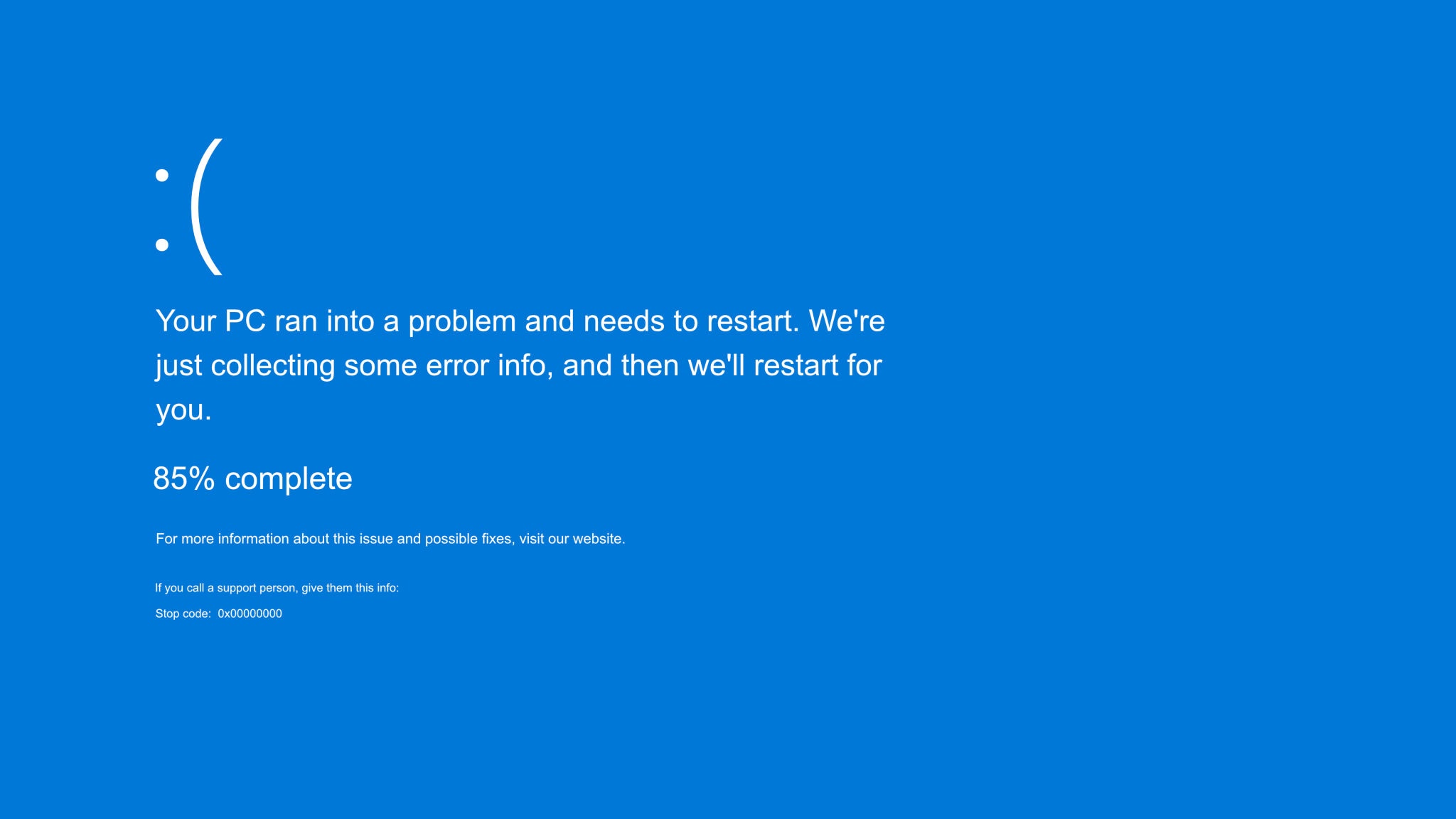
[…] The Blue Screen of Death (BSOD) is a term used to describe a fatal error that occurs in Windows operating systems. Although for these reasons, I will recommend Linux over Windows, or Mac. See full description on Linux v Windows v Mac here. […]